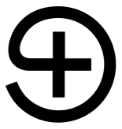
Troi
Troi is an innovative SaaS solution for project management workflows.
Ähnliche Integrationen
Sehen Sie Personio in Aktion
Geben Sie Ihre Daten ein und einer unserer Produktexperten:innen wird sich in Kürze mit Ihnen in Verbindung setzen, um einen Demo-Termin zu vereinbaren.
Was Sie erwarten können:
Ein unverbindlicher Einblick in alle Funktionen
Abgestimmt auf Ihre spezifischen Bedürfnisse
Antworten auf all Ihre Fragen
Die Software, die Mitarbeitende lieben:

























